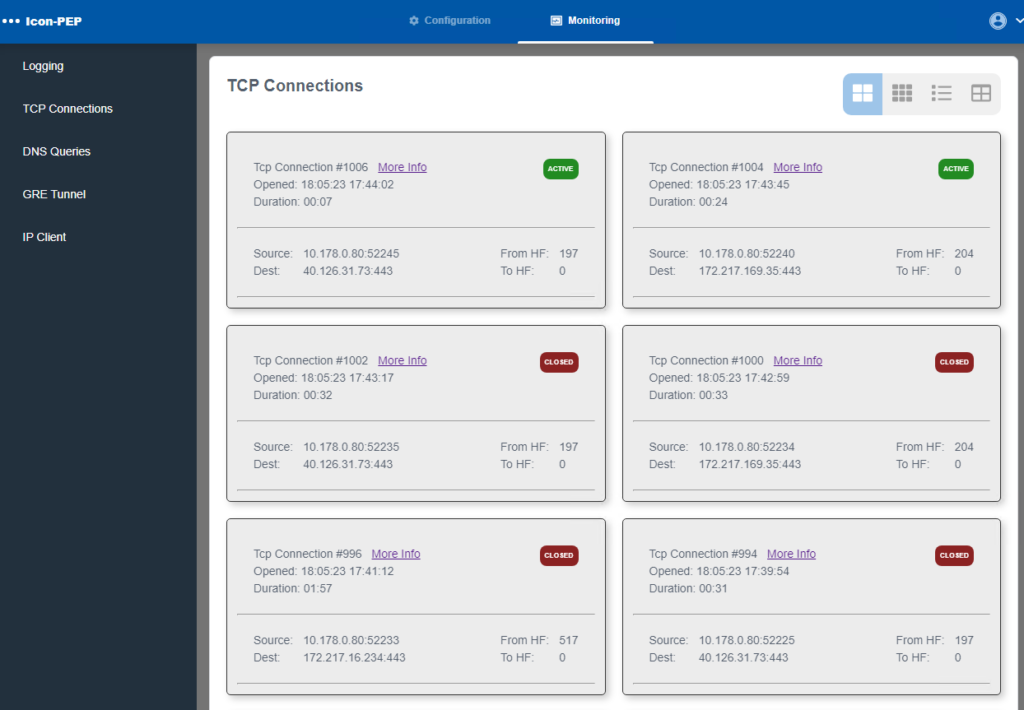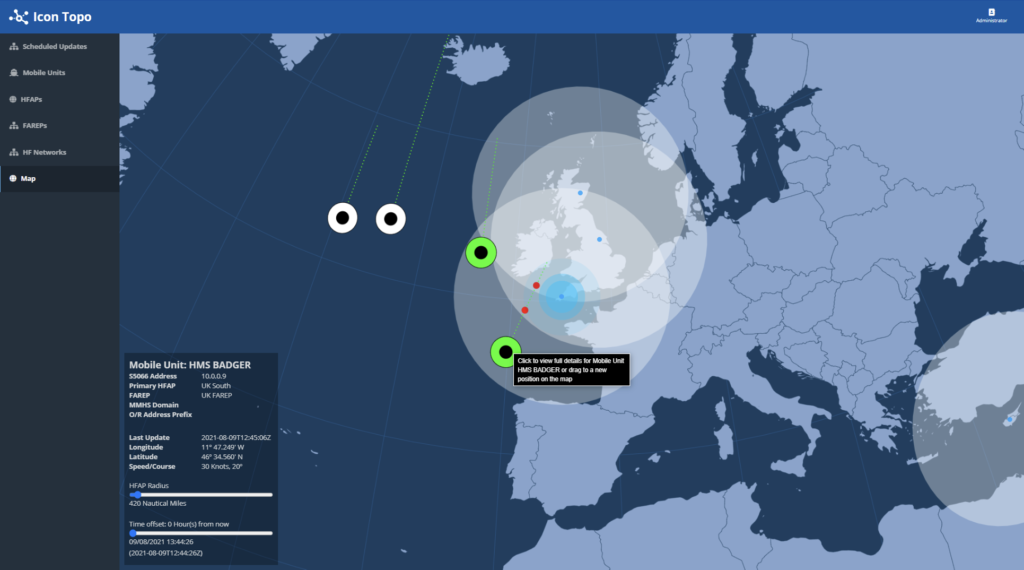Overview
This release adds important new functionality and adds further device drivers to Red/Black, a management tool that allows you to monitor and control devices and servers across a network, with a particular focus on HF Radio Systems. A general summary is given in the white paper Red/Black Overview.
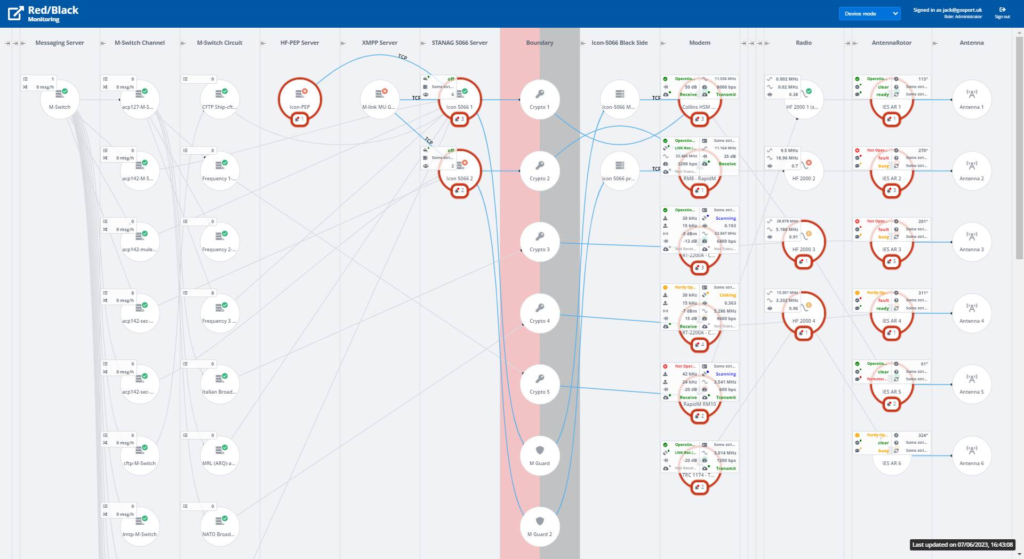
Rules
Red/Black 2.1 adds a Rules capability that allows rules to be specified in the Lua programming language, which allows flexible control. Standard rules are provided along with sample rules to help creation of rules useful for a deployment. There are a number of rule capabilities:
- A basic rule capability is control based on device parameter values. Rules can generate alerts, for example to alert at operator at selected severity when a message queue exceeds a certain size.
- For devices with parameters that clearly show faults or exception status, standard device type rules are provided that will alert the operator to the fault condition. This standard rule can be selected for devices of that type.
- Rules can set parameters on devices, including control of device actions. For example, this can be used to turn off a device when a thermometer device records a high temperature.
- Rules can reference devices connected in the communications chain. For example a rule can be created to alert an operator if the frequency used on a radio does not match the supported frequency range of a connected antenna.
- Rules can be used to reconfigure (soft) connectivity, for example to switch in a replacement device when a device fails.
Snapshot
Configuration snapshots can be taken, reflecting the current Red/Black configuration, and Red/Black configuration can be reset to a snapshot. The capability is intended to record standard operational status of a setup to allow convenient reversion after temporary changes.
eLogic/Leonardo Radio Gateway driver
The eLogic/Leonardo Radio Gateway provides conversion between synchronous serial and TCP, with multiple convertors in a single SNMP-managed box. A key target for this is data connectivity to remote Tx/Rx sites. The Red/Black driver enables configuration as TCP to Serial and Serial to TCP modes, enabling a Red/Black operator to change selected modem/radios.
Web (http) Drivers
Red/Black 2.1 has added an internal Isode framework which allows drivers to manage devices or servers via HTTP(S). This is being used in a number of new drivers, and is Isode’s preferred approach for managing devices. New drivers are:
- M-Link. Allows monitoring of M-Link servers, showing:
- Number of connected users.
- Number of peer connections.
- Number of queued stanzas.
- Icon-5066. Controlling STANAG 5066 product:
- Enable/Disable node
- Show STANAG 5066 Address
- Show Number connected SIS clients
- Show If flow is on or off
- Icon-PEP. Providing:
- Enable/Disable service
- Show number of TCP connections
- Show current transfer rate
- Sodium Sync. Providing:
- Number of synchronizations
- Last synchronization that made changes
- List of synchronizations not working correctly
- Alerts for failed synchronizations
- Supported Modems. This replaces drivers working directly with modems included in Icon-5066 3.0. The new driver talks directly to Proxy Modem or to Icon-5066 where Proxy Modem is not used. This displays a wide range of modem parameters. Various modem types can be selected to display appropriate information from the connected device:
- Narrowband Modem.
- Narrowband Modem with ALE.
- Wideband Modem.
- Modem/Radio combined variants of the previous three types.
Other
- Parameter Encryption. Red/Black can securely store parameters, such as passwords, to prevent exposure as command line arguments to device drivers.
- Device Ordering. Devices are now listed in alphabetical order.
- Alert Source. Alerts now clearly show where they are generated (Red/Black; Rule; Device Driver; Device).
- Link to device management. Where Red/Black monitored devices have Web management, the URL of the Web interface can be configured in Red/Black so that the management UI can be accessed with single click from Red/Black.