Secure Messaging Software
Isode’s products for secure environments include server and client software for Email, XMPP, Directory & HF Networks.
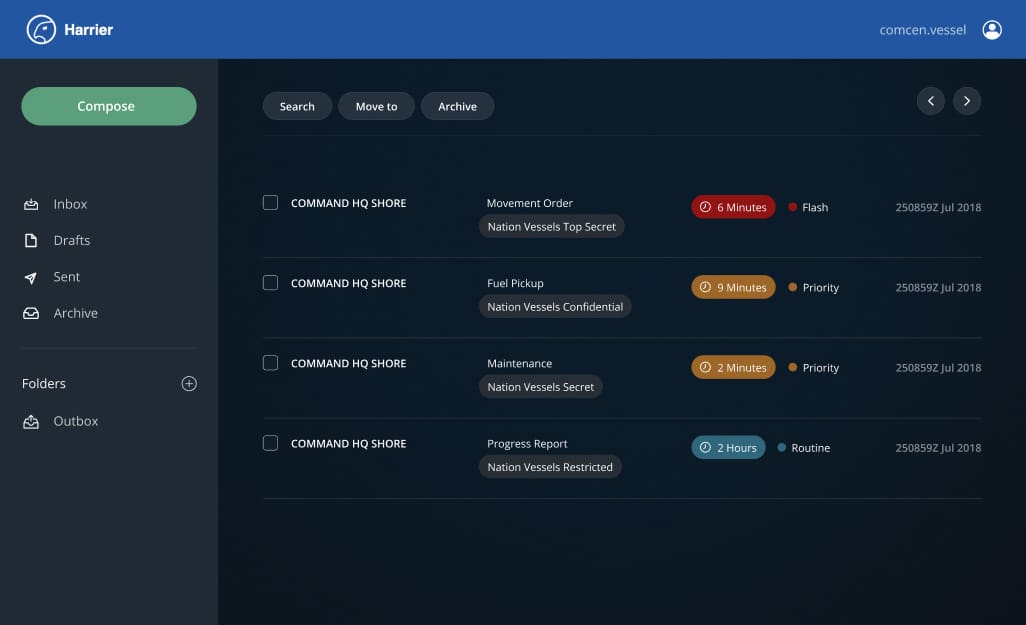
Who we are
Our software is at the heart of mission-critical solutions for Government, Military, EDI and Civil Aviation customers
Since 2002 Isode has been developing and supporting Commercial off the shelf (COTS) client & server software for secure messaging and directory systems.
Operational Countries
Years in Business
Software Deployments
Global Partners
What we do
Our products include Servers and Gateways for Messaging, XMPP, Directory as well as Guards, HF Radio Products and APIs

Secure Messaging
Secure messaging software and messaging encryption for use across a range of applications for networks that require that extra level of security.
Our secure messaging covers X.400 messaging, ACP127 and Internet Messaging suitable for commercial EDI, Aviation and military, alongside a secure military messaging client designed to provide full military messaging capability to allied nations.
XMPP
Isode XMPP products provide a simple and secure option for instant messaging. XMPP is the leading open standard for instant messaging used by many organizations, including NATO.
Our XMPP products are designed with Open Standards in mind, enabling easy communication between partner forces, no matter where you are or what connection you are using.
Directory
Our Directory products provide a high-performance, secure LDAP/X.500 directory that can be used as a distributed directory service, or to store configuration & authentication information for messaging products.
As well as data synchronisation and user/role provisioning and management for secure systems.
HF Radio
Our HF Radio systems are designed to provide military forces with a reliable, secure form of communication when SatCom or other more stable connections are not available.
We provide an array of software that enhances a standard HF Radio network, enabling the use of IP applications such as email and chat.
Cross Domain Guards
Our Cross Domain Guards provide a secure way of managing traffic in and out of your network.
M-Link Edge is used as an XMPP boundary guard to protect organizational boundaries and provide Cross-Domain services.
While our XML Guard, M-Guard, acts as an application level data diode to control traffic across a network boundary. Providing both Cross Domain services as well as Red/Black separation for secure networks.
API Services
Our API products allow developers to integrate our software into their products. Providing our Open Standards based, secure software capabilities to partners that wish to enhance their own product offerings.
Our Industries
Supplied mostly through large System Integrators, Isode products are used in markets where security and reliability are key
Providing you with the resources that you need
Product and Market Focused Whitepapers
Our whitepapers are in depth and technical papers that cover the communications software and servers that we develop, as well as the industry that we work in. All written by our technical staff, they provide unique insight into a range of topics and with over 100 whitepapers available to read through you’ll be sure to find something that piques your interest.
Support Services
Our knowledgable and friendly support team are always happy to help you with your project. We provide different levels of support depending on what you need so you can get the most out of our software.
Contact Us
Have a question you’d like to ask us? Or want to discuss a project that you are working on? Fill out our contact form and one of our team will be in touch with you to get you the answers you need.






