Cobalt 1.5 – New Capabilities
Cobalt provides a web interface for provisioning users and roles in an LDAP directory. It enables the easy deployment of XMPP, Email and Military Messaging systems.
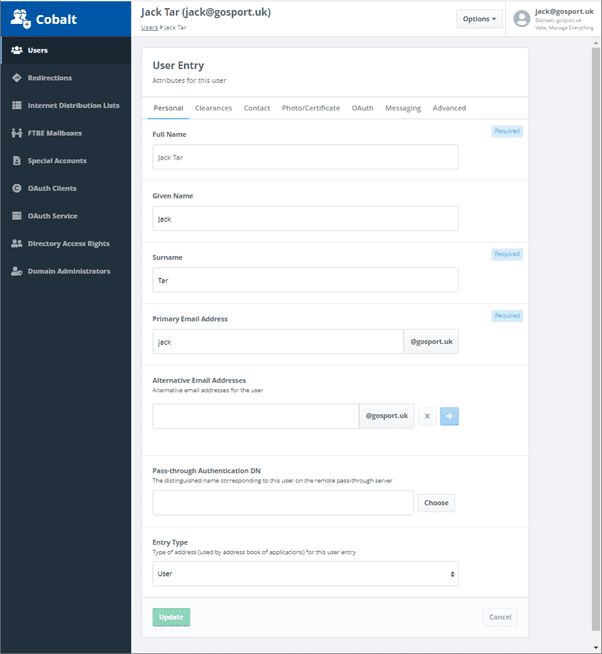
Listed below are the changes brought in with 1.5.
Multiple Cobalt Servers
This enhancement enables multiple Cobalt servers to be run against a single directory. There are two reasons for this.
-
In a distributed environment it is useful to have multiple Cobalt servers at different locations, each connected to the local node of a multi-master directory.
-
Where a read only directory is replicated, for example using Sodium Sync to a Mobile Unit, it is useful to run Cobalt (read only) against the replica, to allow local administrators to conveniently view the configuration using Cobalt.
Password Management and Password Policy
This update includes a number of enhancements relating to password management:
-
Cobalt is now aware of password policy. A key change is that after administrator creation or change of password, when password policy requires user change, Cobalt will mark the password as requiring user change. To be useful in deployment, the applications used also need to be password policy aware.
-
Cobalt added a user UI to enable password change/reset, to complement Administrator password change.
-
Administrator option to email new password to user.
Security Management
-
Directory Access Rights Management. M-Vault Directory Groups enable specification of user rights, to directory and messaging configuration in the directory. This can be configured by Cobalt by domain administrators.
-
Certificate expiry checking. When managing a directory holding many certificates, it is important to keep them up to date. Cobalt provides a tool which can be run at intervals to determine certificates which have expired and certificates which will expire soon.
User Directory Viewer
Cobalt’s primary purpose is directory administration. This update adds a complementary tool which enables users to access information in the directory managed by Cobalt. This uses anonymous access for user convenience.
Miscellaneous
-
Flexible Search. Cobalt administrators have the option to configure search fields available for users. Configuration is per-domain.
-
Users, Roles and mailing list members now sorted alphabetically.
-
Base DN can be specified for users for a domain. If specified, Cobalt allows browsing users under this DIT (entry) using subtree search. Add user operation is disabled if this is specified. This allows Cobalt to:
-
Utilize User provision by other means, for reference from within Cobalt managed components.
-
To modify the entries, but does not allow addition of new entries.
-
