Harrier 4.1 – New Capabilities
Harrier is our Military Messaging client. It provides a modern, secure web UI that supports SMTP, STANAG 4406 and ACP 127. Harrier allows authorised users to access role-based mailboxes and respond as a role within an organisation rather than as an individual.
You can find out more about Harrier here.
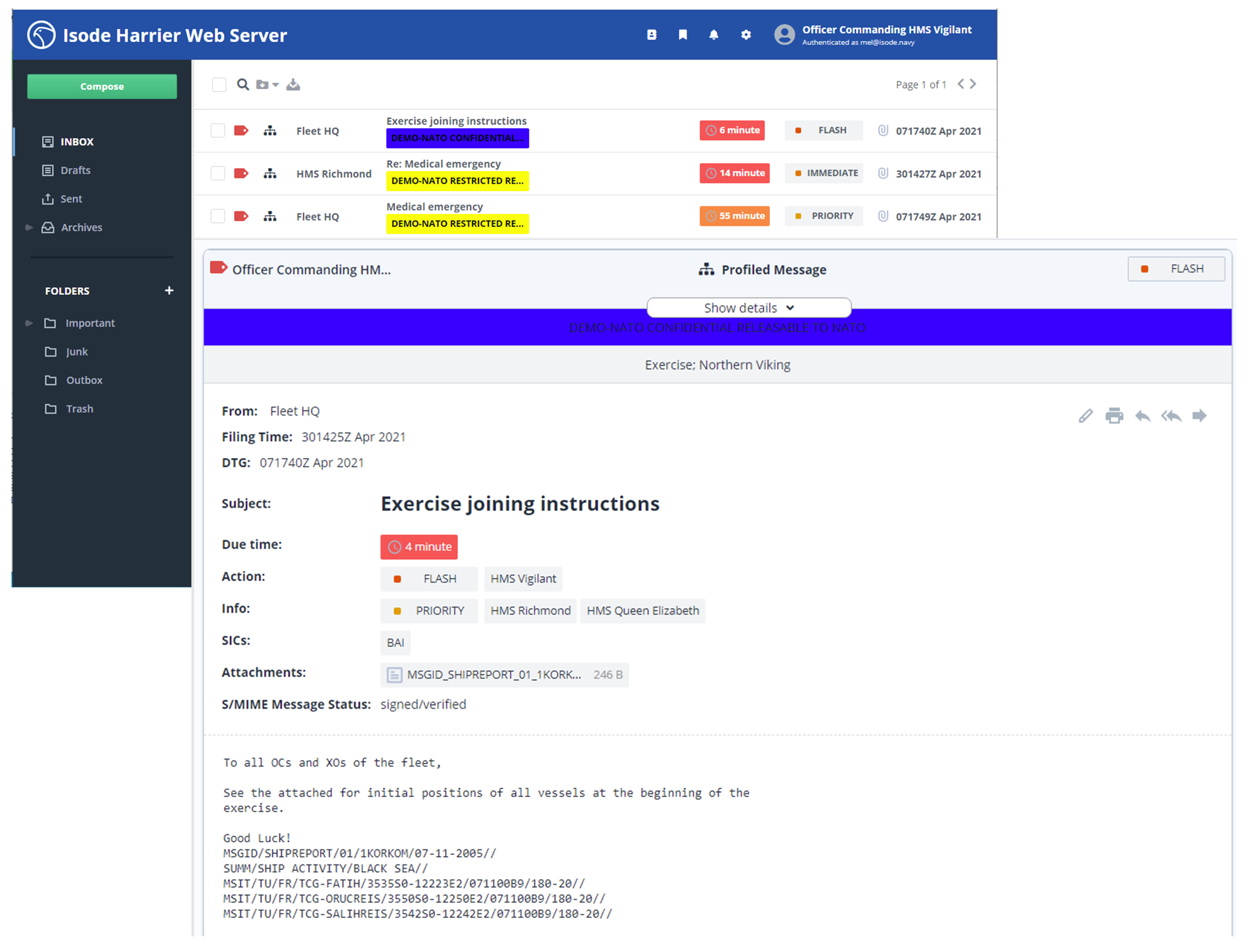
Message Retransmission
This capability allows a message to be transmitted again to all recipients, when the sender has reason to believe that it has not been received. Retransmitted messages are clearly indicated as such to the recipient. Scan listing below shows original message and a retransmission.
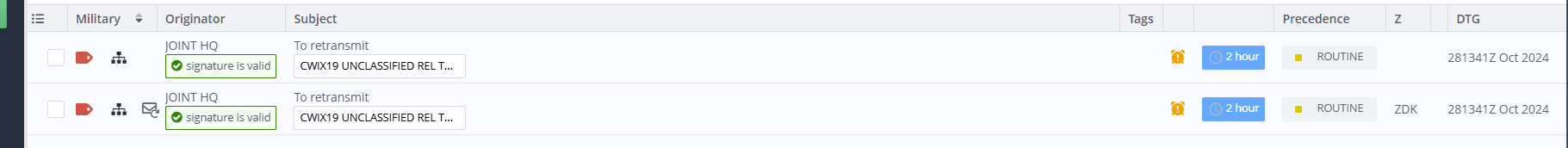
This screenshot shows how retransmission is shown in a received message
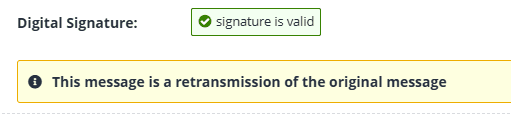
Message Cancellation
This capability enables a message sender to cancel a message. This results in sending a special indication to the recipient, to indicate that the message is cancelled. A reason for cancellation can be specified. The recipient can still access a cancelled message. Cancelled messages are marked clearly in the scan UI and message display as shown below:
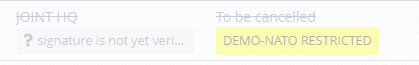
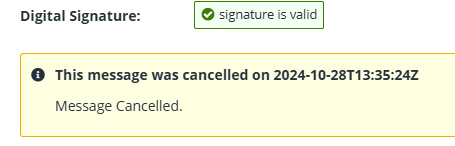
Readdressing
This provides a mechanism to add addresses to a message and send to those addresses. This is how ACP 127 sends a message to additional recipients, whereas email systems will generally use message forwarding. The user experience is that the original message is present, with the option to add “Readdressed Action” and “Readdressed Info” recipients and a new Readdressed DTG if needed.
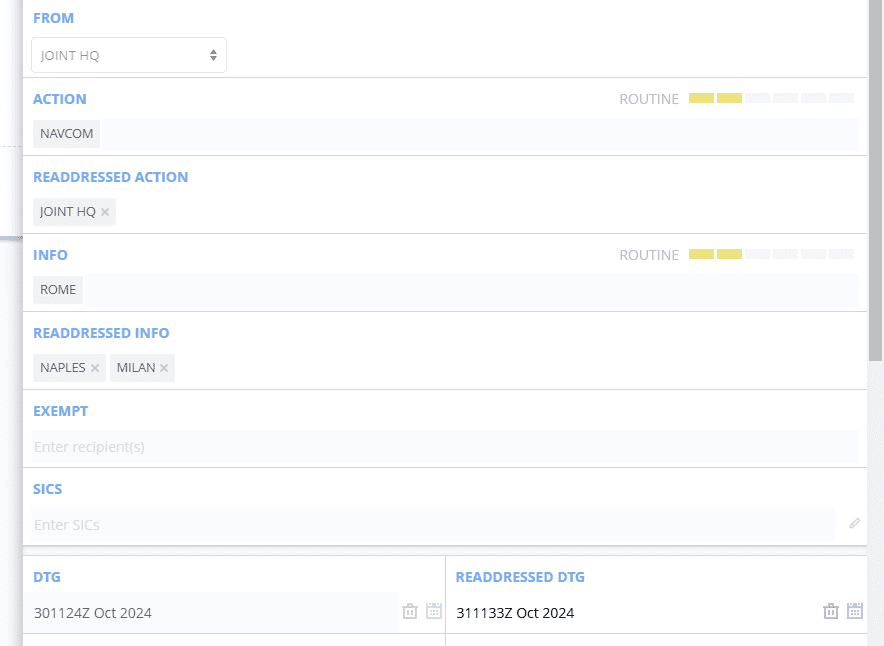
The re-addressed information gets displayed clearly on reception.
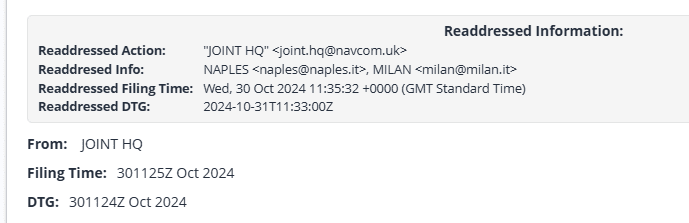
There is an option to use Readdressing when user requests forwarding. This is useful when operating over ACP 127 where forwarding is not supported. By default both forwarding and readdressing are available.
Message Correction
The ability to send a correction to a previously sent message is added, including repeated corrections of a message. Recipients have access to all versions of a message with UI to conveniently compare different versions.
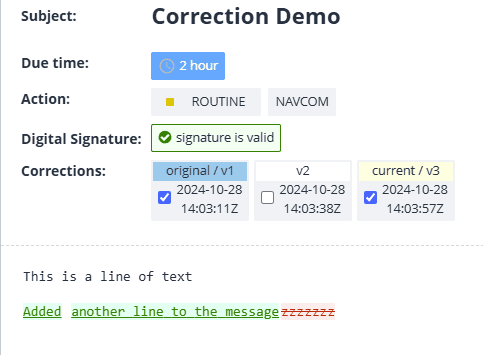
Special Handling
A new “Special Handling” header is added that may be configured on or off. It allows communication of handling instructions associated with a message. Values can be free form or selected from a configurable catalog.
ACP 127 Support
-
A “Z Column” may be enabled. This is intended for users familiar with ACP 127 and shows relevant ACP 127 OPSIGs. This information is also shown in human readable form, so the UI is still clear without this column. The following OPSIGS are shown:
-
ZDK: Retransmission
-
ZEL: Correction
-
ZFR: Cancellation
-
ZPW: Expiry
-
-
When used with M-Switch, Retransmission, Cancellation, Readdressing, Correction and Special Handling all function over ACP 127.
Other Enhancements
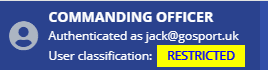
-
The maximum security classification of the authenticated user is shown (image above)
-
Audio Alerts may be configured for FLASH or FLASH/IMMEDIATE messages. This leads to an audio and visual alert which alerts until cancelled by the user.
-
New message sorting options. Default is sorting messages with highest priority first and then newest first within the priority. The following sorting options are added by selection on top screen:
-
Originator
-
Subject
-
DTG
-
Precedence (Sorts on action or info precedence, dependent on whether the local mailbox is an action or info recipient.)
-
-
Configurable tags. Ability to define multiple color-coded labelled tags, which user can associate with message. Tags can also specify a color to mark the whole scan line. The screenshots show label display in message and in scan listing.
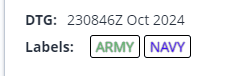
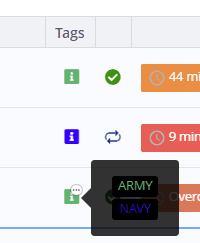
-
Option to restrict folder management to prevents folder creation, delete or rename.
-
Option to show number of unread messages next to folder.
-
Option to Print/Print Preview message from Compose Window.
-
New optional bottom status area for folder containing statistical figures: Total number of unread messages; Total number of messages; Total number of messages per precedence.
-
Search Filter extended to include:
-
Search based on DTG ranges
-
Filter messages with attachments
-
Message size
-
Message age in days:
-
-
Message print out extended to Include:
-
Time sent
-
Time received
-
Time printed
-
